事前準備:
- 請先將7688系統更新至最新版本 $opkg update
- 本範例會需要用到python requests函式庫來跟MCS溝通
- 在MCS上新增一個Prototype及test device,記下device id , device key
- MCS的Prototype加入本範例需要用的整數顯示元件,並將ID命名為sensor,如圖:
硬體準備:這次範例需要使用可變電阻,並且接於A0,如圖:
Arduino 程式都是一樣的,而在7688上有python與NodeJS
注意:Python與NodeJS僅須執行其中一個即可
Arduino部分:
#define sensorPin A0
void setup() {
// put your setup code here, to run once:
Serial.begin(9600);
Serial1.begin(9600);
pinMode(sensorPin, INPUT);
}
void loop() {
// put your main code here, to run repeatedly:
int Sensor = analogRead(sensorPin);
Serial.println(Sensor);
Serial1.print('a');
Serial1.print(String(Sensor).length());
Serial1.print(Sensor);
delay(1000);
}
import serial
import time
import requests
ser = serial.Serial('/dev/ttyS0',9600)
device_id = "DQRD5Ma4"
device_key = "IDbKX2HRys7E8KJO"
data_channel = "sensor"
data_channel +=",,"
url = "http://api.mediatek.com/mcs/v2/devices/" + device_id
url += "/datapoints.csv"
def MCS_upload(value,length):
data = data_channel+str(value)
r = requests.post(url,headers =
{"deviceKey" : device_key,'Content-Type':'text/csv'},data=data)
print r.text
print "Start"
while True:
if ser.read()=='a':
IncommingNum = ser.read()
sensor = int(ser.read(int(IncommingNum)))
a = 8
a += int(IncommingNum)
MCS_upload(sensor,a)
NodeJS部分:
var mcs = require('mcsjs');
var SerialPort = require("serialport").SerialPort
var serialPort = new SerialPort("/dev/ttyS0",
{baudrate: 9600
});
var myApp = mcs.register({
deviceId: 'your device ID',
deviceKey: 'your device Key',
});
serialPort.on("open", function () {
receivedData ="";
serialPort.on('data',function(data)
{
receivedData =data.toString();
a = receivedData.length;
myApp.emit('sensor','', receivedData.substring(2,a));
});
});

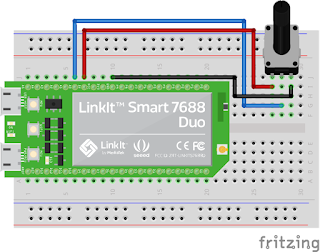

沒有留言:
張貼留言
歡迎留言!